Hey folks, Alistair Finch here! Been wrestling with virtualization and app delivery for, well, longer than I care to admit. One thing that keeps popping up is BYOD – Bring Your Own Device. Sounds simple, right? Let users use their own stuff! But trust me, there’s a lot more to it than meets the eye. Let’s dive into how to actually make BYOD work, and work *well*.
Why Bother with BYOD?
Okay, so why even consider BYOD? It’s all about flexibility and (potentially) cost savings. Employees are often more productive on devices they’re comfortable with. Plus, you might save some cash by not having to buy everyone a brand-new laptop. But hold on, before you jump in headfirst, there are some serious things to consider.
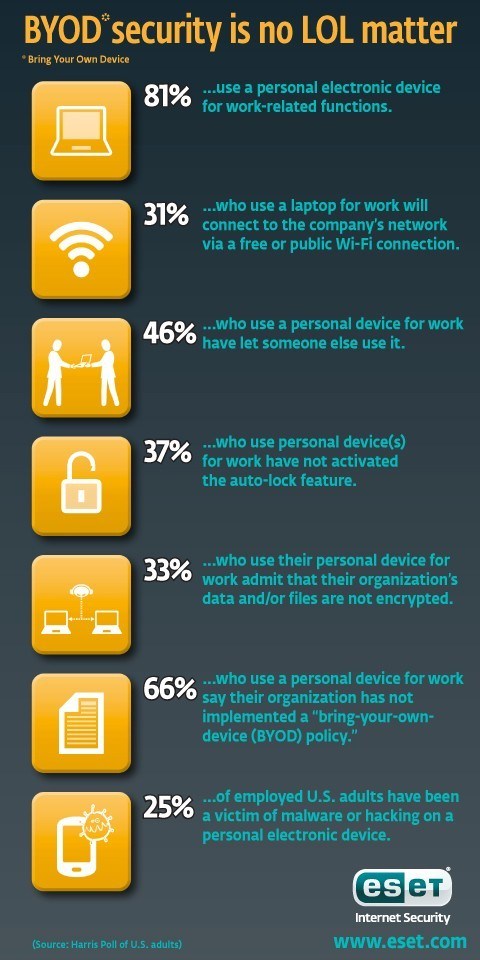
Step 1: Risk Assessment – Know Thy Enemy (and Thy Device)
First things first, you’ve gotta figure out what you’re up against. What kind of data are we talking about? What are the potential security holes? If you’re dealing with sensitive client data, the stakes are obviously higher. Think about the different devices people might use – phones, tablets, laptops. Each one has its own set of vulnerabilities. Don’t just assume everything is safe just because it has a password!
Step 2: Crafting the Policy – The Rules of the Game
This is where the rubber meets the road. Your BYOD policy needs to be crystal clear, no room for ambiguity. Think of it like the constitution for your device ecosystem. It should cover:
- Acceptable Use: What can employees do with their devices on the company network? What’s a no-go? Social media? Streaming? Be specific.
- Security Requirements: Passwords (biometric preferred!), encryption, screen locks. You need to mandate these things. We’re talking strong passwords, folks – none of this “123456” nonsense.
- Device Management: How will you manage these devices? MDM (Mobile Device Management) software is your friend here. Think about remote wipe capabilities if a device is lost or stolen. And data encryption? Absolutely crucial.
- Support: What level of support will you provide? Will you help employees troubleshoot personal device issues? If not, make that clear.
- Reimbursement: Are you going to reimburse employees for data usage or device costs? How will you manage this? These things can add up.
- Consequences: What happens if someone violates the policy? Be prepared to enforce it.
Step 3: Security is King (and Queen)
Security is *the* biggest concern with BYOD. You’re essentially opening up your network to a whole bunch of unknown devices. Here’s what you need to focus on:
- Mobile Device Management (MDM): I mentioned this earlier, but it’s worth repeating. MDM lets you manage and secure devices remotely. You can enforce security policies, monitor device usage, and even wipe data if necessary.
- Network Segmentation: Separate BYOD devices from your core network. This limits the damage if a device is compromised. Think of it as creating a “safe zone” for personal devices.
- Data Loss Prevention (DLP): Implement DLP tools to prevent sensitive data from leaving your network. This could include things like blocking file sharing or email attachments.
- App Security: Control which apps employees can install on their devices. You might want to blacklist certain apps known for security vulnerabilities.
- Regular Updates: Make sure devices are running the latest operating system and security patches. Outdated software is a hacker’s dream. And if the device isn’t supported anymore? Time to cut it off from the network.
Step 4: User Training – Knowledge is Power
Even the best policy is useless if your employees don’t understand it. Provide comprehensive training on BYOD security best practices. Make sure they know how to protect their devices and your data. This includes:
- Password Security: Teach them how to create strong passwords and use a password manager.
- Phishing Awareness: Train them to recognize phishing emails and other social engineering attacks.
- Malware Prevention: Show them how to avoid downloading malware and other malicious software.
- Data Protection: Explain how to handle sensitive data responsibly.
- Physical Security: Remind them to keep their devices secure in public places.
Step 5: Monitoring and Enforcement – Keep an Eye on Things
You can’t just set up a BYOD policy and forget about it. You need to actively monitor devices for compliance and enforce the policy consistently. Think about periodic device compliance checks. Are devices encrypted? Are they running the latest security patches? Are employees following the acceptable use policy?
Step 6: The Human Factor
Here’s the thing about BYOD: it’s not just about technology. It’s about people. You need to be realistic. Employees will use their personal devices as they please, most of the time. The key is to find a balance between security and user convenience. If you make the policy too restrictive, people will find ways around it. Training is key – make sure they understand *why* these rules are in place. You’re not trying to be a Big Brother; you’re trying to protect everyone.
Final Thoughts
BYOD can be a great way to boost productivity and save money, but it’s not a walk in the park. It requires careful planning, a well-defined policy, and ongoing monitoring. Don’t be afraid to adjust your policy as needed. The threat landscape is constantly evolving, so your BYOD policy should too. And most importantly, remember the human factor – make sure your employees are on board and understand the importance of security. Good luck!







